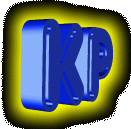Welcome to Kool Page! Kool Page is designed to help people new to HTML with designing a web page. From creating your first ever web page to helping you with advanced features you can add to your pages, Kool Page will help you get what you want from HTML. By the time you're finished with this site, you'll have your own kool page to be proud of!
HTML BASICS
First things first, what is HTML?
HTML stands for Hypertext Markup Language. HTML allows the formatting of text, addition of rules, graphics, sound, and video that can easily be saved in a text-only ASCII file that ANY computer can read! To play video or sounds, though, the proper hardware is needed.
The key to HTML is in tags, keywords enclosed in the less than (<) and greater than (>) signs, that indicate the type of content that will come up later in the page.
The HTML tags are commands written between the less than (<) and greater than (>) signs, also known as angle brackets, that indicate how the browser should display the text. There are opening (< >) and closing (< / >) versions for many (but not all) tags, and the affected text is contained within the two tags, unless the certain opening tag has no closing tag. Think of the opening tag as the starting point of the command and the closing tag as the ending point. Remember that the command will run until you tell it to stop with the closing tag (< / >), unless the certain command has no ending tag. This will be discussed in greater detail later in Kool Page.
HTML looks like a lot of messy text with many less than and greater than tags until you open the file with a special program called a browser (an example of a browser is what you are using right now to view this page). A browser interprets the HTML tags and shows the formatted document on screen. This means that the < > tags written for the page will be invisible on the browser since it will interpret them and display a nice looking page (if done correctly!).
HTML documents can also contain links to other pages. This means that you can create several wep pages and have users jump from one to another as needed. You can also create links to other people's web pages, giving your users access to information on other sites.
You can create an HTML document with any word processor or text editor but make sure to save all HTML documents with either the .html or .htm (short for HTML) extensions.
The basic format for HTML documents is as follows (Note: Follow the basic format to ensure that your HTML document will run properly):
<html> (Start of HTML document)
<head> (Creates the head section of the document)
<title> (Displays the title of the page at the top of the browser)
</title> (Ends title tag)
</head> (Ends head section)
<body> (Starts the contents of the page)
</body> (Ends body of the page)
</html> (Ends HTML document)
Quick Note: HTML tags are not case sensitive meaning that the tags <title> and <TITLE> are virtually the same. This means you don't have to worry if you accidentaly have some capital letters and none capital letters in your tags. A good way to organize your HTML code, though, is to capitalize all tags to make it easy to distinguish from your document contents but it is not neccessary to do so. In Kool Page, however, HTML tags will be written in capital letters from now on to make it easy for you to see the tags.
<HTML> </HTML>- Everything that will be interpreted by the computer will be in between this tags. That means the whole HTML document must contain both tags in order for it to run properly. Anything written after the </HTML> tag will be ignored by the computer.
<HEAD> </HEAD>- The HEAD section provides information about the URL (location of, address, site) of your web page as well as its relationship with the other pages at your site. The only element in the HEAD section visible to the user (person viewing your web page) is the title of the web page.
<TITLE> </TITLE>- The title of the page. It should be descriptive but no more than 64 characters. An example of a poor page title is: "Baking". An example of a better title is: "Baking Cookies".
<BODY> </BODY>- This contains the main part of the page that is viewed by the user on the screen. What you are looking at now is the BODY of this page.
Quick Note: It is essential that you follow this format AND that you remember the closing tags in order to ensure that your page will be viewed correctly by all browsers.
The preceding information might seem dull and boring and maybe even confusing but it is essential information needed for you to understand the basics of creating a web page. If you're confused, I don't blame you, but don't give up yet. The next page focuses on creating a web page now that you have a somewhat understanding of HTML. I did my best on this first page to cut out all that non-sense, mumbo jumbo that other basic HTML sites and books contain. Not that it isn't good, but that much information can boggle the mind of an HTML rookie. I think the best way to learn is to do it yourself so click on the NEXT link below because you are now ready to move on and create a web page!
NEXT
|