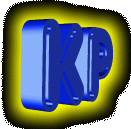|
HTML Tags
This page includes basic HTML tags that enhance the text of an HTML page. Tags that do not have a closing tag in the description, do not have a closing tag in HTML. For advanced tags on TABLES, FRAMES, and more click on the Advanced HTML link.
<A HREF=" "> </A>- Creates a link that specifies the the URL or page, part of page, or frame that link goes to. Written: <A HREF="http://path of specified location">NAME OF LINK</A>
Example: <A HREF="http://koolpage.htmlplanet.com/">Click Here for Cool Page!</A>
Output: Click Here for Cool Page!
<B> </B>- Bolds text.
<BLINK> </BLINK>- .
<BR>- Creates a line break.
<CENTER> </CENTER>- Centers text in the middle of the screen.
<FONT> </FONT>- Changes the size, face, and color of individual letters or words.
Attributes are: SIZE=" ", FACE=" ", COLOR=" "
Example: <FONT SIZE="3" FACE="Comic Sans" COLOR="Red">Effected text</FONT>
Quick Note: Sizes range from 1 (smallest) to 7 (largest). In order for the specific font face to be seen, the user has to have that font on their computer. You can put alternatives in case the user doesn't have that specific font: FACE="Crazy Killer, Arial, Times New Roman"
Font Size Examples: 1, 2, 3, 4, 5, 6, 7
<HR>- Creates a horizontal rule.
Attributes are: ALIGN=, NOSHADE, SIZE=, WIDTH=
Example: <HR ALIGN="CENTER" NOSHADE SIZE="2" WIDTH="500">
NOSHADE= Displays horizontal rule with no shading.
SIZE= Same as font size, I believe.
WIDTH= Width attributes (in pixels, depends on screen size)
<I> </I>- Italices text.
<IMG SRC=" ">- Inserts image in page.
Attributes are: ALIGN=, ALT=, BORDER=, WIDTH=, HEIGHT=
Example: <IMG SRC="nameofimage.gif" ALIGN="CENTER" ALT="Short Image Description" WIDTH="500" HEIGHT="250">
ALIGN= You can set the alignment of the image as either RIGHT, CENTER, or LEFT
ALT= Alternative text that will appear in case, for some reason, the image does not appear.
BORDER= You can add a border around the image. The width of the border goes here and will appear the same color as the links in the BODY.
WIDTH/HEIGHT= Size attributes (in pixels)
Example: <IMG SRC="kplogo.gif">
Output: 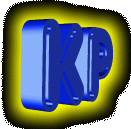
<LI>- Creates a list item (bullet):
<P> </P>- For creating new paragraphs and automatically having two line breaks at the end of the paragraph.
<PRE> </PRE>- For displaying preformatted text in a monospace font that includes all the original enclosed spaces and returns.
Quick Note: When you view your HTML document on a browser, you will notice that it displays it in the same word wrap format as text editors like Microsoft Word. With this HTML tag, you can keep all the spaces and returns you enter on you document so that the page looks almost identical (if not identical due to the fact that some text editor windows are smaller than the browser window) as the way you entered the text.
<U> </U>- Underlines
text.
|